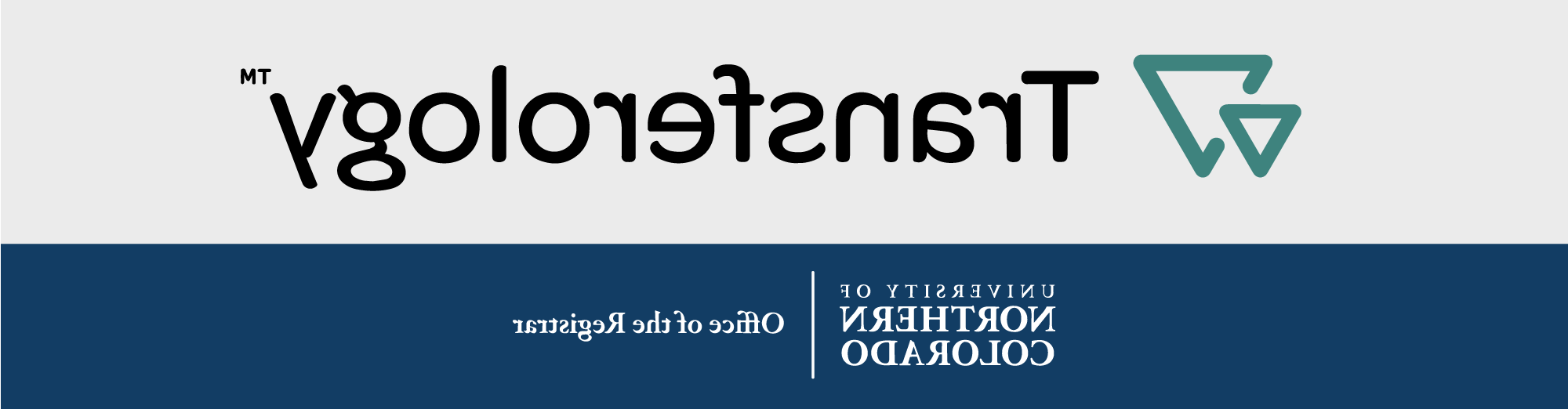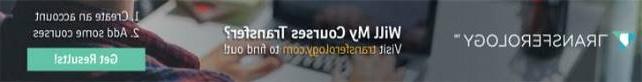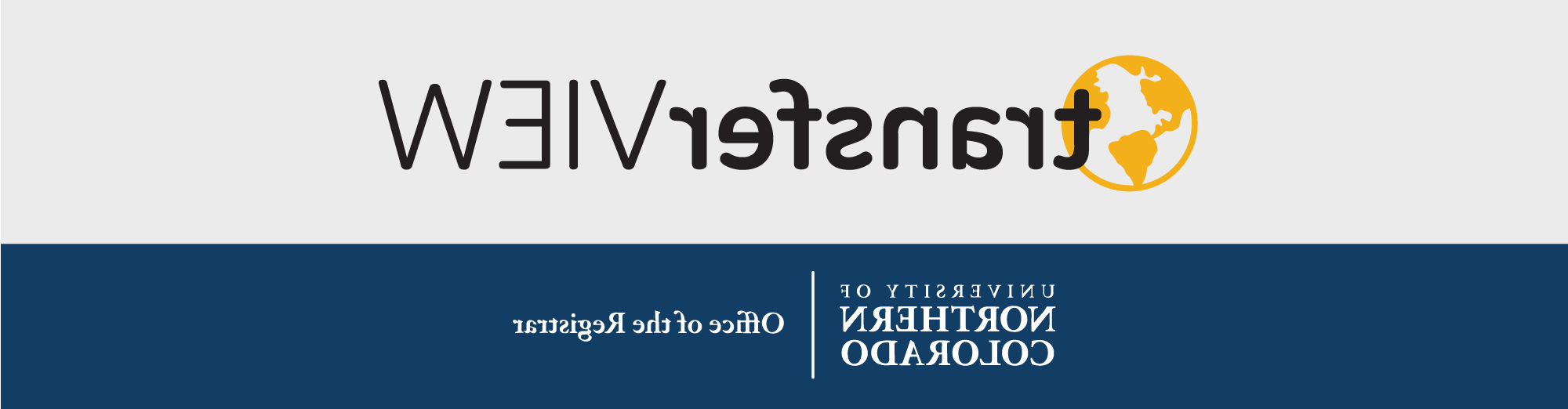Transferology and International TransferView
With Transferology and International TransferView you'll find out if your coursework will transfer to UNC. That means you'll have your college transfer questions answered quickly which can save you money and help you graduate on time. International TransferView will assist you in finding courses that have been review and approved from International partners and universities.
Transferology Tutorial
The Transferology tool will help you identify transfer equivalences or help you find academic coursework that will transfer to UNC.
For more information on how Transferology can help you navigate your transfer coursework and how to use Transferology, check out our Transferology Tutorial.
Let's Get Started
- Visit www.transferology.com/school/unco or click the link above.
- Click on "Explore My Transfer Options".
- Create your free account.
- Once you create your account you will be able to choose one of the appropriate options shown below.
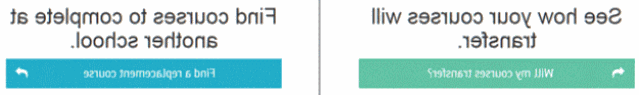
Please also make sure to visit the Transfer page for more information on transfer polices specific to UNC.
International TransferView
The courses provided on these lists reflect those that have been previously completed or reviewed for possible equivalencies by the respective academic units. They may not reflect current or future offerings. You are not limited to the courses on these lists.
Any undergraduate course you complete with a grade equivalent to a “C-“ or higher at an institution approved through UNC’s Office of Global Engagement will transfer to UNC at a minimum as university-wide elective credit. Official evaluation occurs upon receipt of official transcripts.
How to Use International Transfer View
- Visit http://analytics.dos5.net/approot/unc/acd157.htm
- Select the Nation
- Some programs have courses recorded on transcripts of U.S. institutions; for such programs choose United States as the nation.
- Please note this list includes countries where no option for a study abroad experience exists.
- Select the School
- If you would like to see all offerings in that country, select “All”.
- Run the Report
- Open the Report from your Downloads
For additional information on how to read and interpret the report, please check out the International TransferView guidesheet.